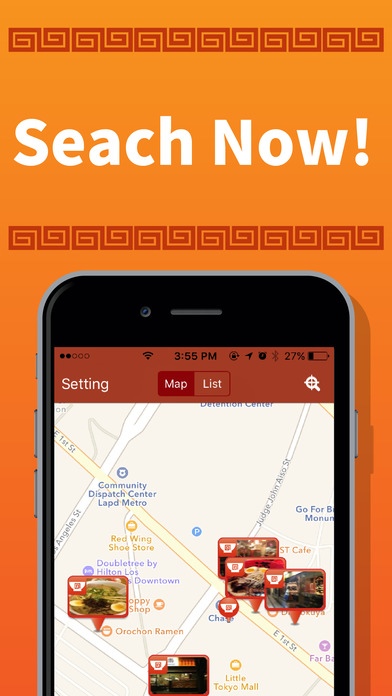Ramen Finder 1.29
Continue to app
Free Version
Publisher Description
"Ramen Finder will let you find Ramen Shops around your current location quickly. It helps you find the shops that suits your taste. You will find your favorite Ramen Shops! " Ramen Finder finds information from Ramen Database and the operation is easy. --Features-------------------------- Search Ramen shops "Just open the app and you will find Ramen Shops around you, or look for one in another area on the map. " Check Details Tap a shop on the map or the list then you get the details about the shop, user reviews and Ramen pictures and others from Ramen Database. Get Access information and Sharing information On the details page, you can get the directions, and check Information from Yahoo! Google . Sending information about URL through email or using Pocket(Read It Later) and check it later is available too. Searching by categories For example, if you select a category that your favorite soup, then it shows only that categoriesed shops. "You can select the number of the annotation pins to show on the map from 0, 3, 7, or all. The number of selected annotation pins shows Ramen shops on that map's designated area. Especially you can check them by order of the ranking of Ramen Database or the point at the page of list. " iPhone 5(R) 4-Inch Retina Display support Y!Loco Map Ramen Finder uses Y!Loco Map as that back ground map so it will give you detailed information. Tweet function You can check tweets about Ramen and share about the reviews, pictures. --About the database-------------------------- "This app uses Ramen Database and we have the approval by , that runs the database. However this app isn't that official app." This application uses the Foursquare application programming interface and the shop information provided by Foursquare . --Review articles-------------------------- 2012/12/19 AppBank Searching Ramen shops from your favorite soup is possible. http://www.appbank.net/2012/12/19/iphone-application/513525.php 2013/1/14 App library Find the closest Ramen Shop around your current location quickly! http://app-library.com/archives/2562 2013/1/25 Selections from apps by editorial staff! 1/25 Find famous shops by only single operation! Ramen Finder http://web.meet-i.com/news/?p=168877 --NaviCon Function-------------------------- "This app can connect to NaviCon released from . Select a shop from Ramen Finder then you can set that shop as the destination to other navigation systems through NaviCon . " For using this function, you need the app NaviCon(R) for iPhone and a navigation system that can connect NaviCon(R) . --Attention-------------------------- This App requires iOS 5.0 or later. This App uses mobile wireless networking or Wi-Fi. You need charges for it when you use it. We regret that users of iPod touch/iPad Wi-Fi models may feel unconvenient. Please refer to the application license agreement for more information.
Requires iOS 6.0 or later. Compatible with iPhone, iPad, and iPod touch.
About Ramen Finder
Ramen Finder is a free app for iOS published in the Health & Nutrition list of apps, part of Home & Hobby.
The company that develops Ramen Finder is AGOOP Corp.. The latest version released by its developer is 1.29.
To install Ramen Finder on your iOS device, just click the green Continue To App button above to start the installation process. The app is listed on our website since 2014-09-30 and was downloaded 6 times. We have already checked if the download link is safe, however for your own protection we recommend that you scan the downloaded app with your antivirus. Your antivirus may detect the Ramen Finder as malware if the download link is broken.
How to install Ramen Finder on your iOS device:
- Click on the Continue To App button on our website. This will redirect you to the App Store.
- Once the Ramen Finder is shown in the iTunes listing of your iOS device, you can start its download and installation. Tap on the GET button to the right of the app to start downloading it.
- If you are not logged-in the iOS appstore app, you'll be prompted for your your Apple ID and/or password.
- After Ramen Finder is downloaded, you'll see an INSTALL button to the right. Tap on it to start the actual installation of the iOS app.
- Once installation is finished you can tap on the OPEN button to start it. Its icon will also be added to your device home screen.